Feature Spotlight: Appraisal Tasklists
The Challenge of Complex Order Workflows
In the lifecycle of an appraisal assignment there are various “to-dos” - tasks that need to be completed. For example, everything from scheduling the inspection, pulling property records, selecting comps, writing the report, delivering it for review and everything in between. And with bifurcated appraisals, different team members are often assigned specific tasks. All of these tasks and when they were completed and by whom can be difficult if not impossible to track manually.
Unstructured Appraisal Order Task Management
Without a systematic approach, appraisers risk missing crucial steps, falling behind on deadlines, and struggling with team coordination. Appraisers often find themselves:
- Losing track of critical tasks in the appraisal process
- Struggling to delegate responsibilities effectively among team members
- Missing deadlines due to poor visibility into project timelines
- Wasting time on manual follow-ups and status checks
- Lacking a centralized system to monitor overall project progress
What are Appraisal Inbox Tasklists?
The Tasklist feature is designed to help appraisers create custom workflows based on property types, assign tasks to team members, and set due dates. This powerful feature integrates seamlessly with the Appraisal Inbox platform, including the unified schedule system.

Key Benefits of Using Tasklists
-
Customizable Workflows: Every appraisal firm has unique processes. With Tasklists, you can create templates that reflect your specific workflow for different property types.
-
Team Collaboration: Easily assign tasks to team members, promoting clear communication and accountability.
-
Deadline Management: Set due dates for each task, ensuring timely completion of assignments.
-
Progress Tracking: Monitor the status of each task and overall project progress at a glance.
Creating Custom Workflows for Different Property Types
One of the standout features of Appraisal Inbox’s Tasklist is the ability to create custom workflows based on property types with Tasklist Templates. This flexibility allows you to tailor your process to the specific requirements of each assignment.
Example: Residential vs. Commercial Appraisals
-
Residential Appraisal Workflow:
- Schedule property inspection
- Gather comparable sales data
- Conduct site visit
- Analyze market trends
- Prepare appraisal report
- Quality check and review
- Submit to client
-
Industrial Appraisal Workflow:
- Initial property research
- Schedule site inspection
- Collect lease and income data
- Perform market analysis
- Conduct property inspection
- Analyze financial statements
- Prepare valuation models
- Draft appraisal report
- Internal review process
- Client submission and follow-up
By creating these custom workflows, you ensure that each appraisal order follows the necessary steps for a thorough and accurate appraisal that is delivered on time.
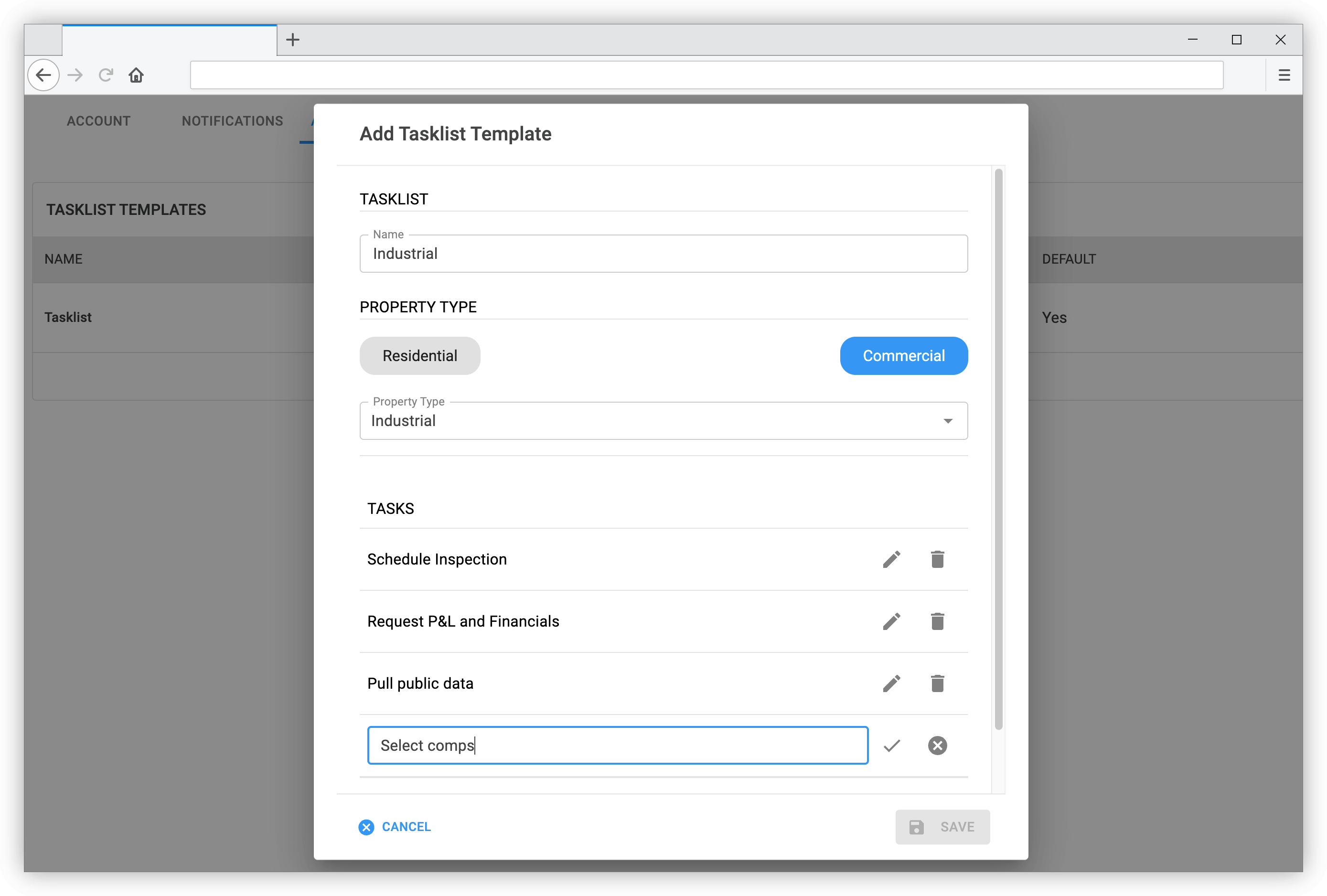
Enhancing Team Collaboration and Productivity
The Tasklist feature goes beyond simple task management by facilitating seamless team collaboration. Here’s how it can boost your team’s productivity:
Task Assignment and Accountability
With Appraisal Inbox, you can easily assign specific tasks to team members based on their expertise and availability. This clear delegation of responsibilities ensures that everyone knows their role in the appraisal process.
Due Date Setting and Calendar Integration
Each task can be given a due date, which appears on the assignee’s schedule within the Appraisal Inbox platform. Moreover, these deadlines can be synced with Google Calendar, providing team members with a comprehensive view of their workload and upcoming deadlines.
Real-Time Progress Tracking
As tasks are completed, team members can update their status within the Tasklist. This real-time tracking allows managers to monitor progress, identify bottlenecks, and make informed decisions about resource allocation. Additionlay, when tasks are completed, it is recorded in the Activity Feed.
Customize Your Appraisal Workflow
By leveraging the power of Appraisal Inbox’s Tasklist feature, you can significantly enhance your firm’s efficiency, ensure consistent quality across all assignments, and ultimately deliver better results for your clients.
Ready to streamline your appraisal process and boost team productivity? Appraisal Inbox’s Tasklist feature offers customizable workflows, seamless team collaboration, and real-time progress tracking. See how it can transform your appraisal practice.
Recent Posts
Feature Spotlight: File Number Configuration
Discover how Appraisal Inbox's File Number Configuration automates consistent file numbering for app...
Read moreFeature Spotlight: Two-Way Sync for Google & Outlook Calendars
Sync appraisal schedules automatically between Appraisal Inbox, Google Calendar, and Microsoft Outlo...
Read moreFeature Spotlight: Portal Push
Discover how Portal Push eliminates manual data entry, saving appraisers hours of time with one-clic...
Read more