Feature Spotlight: Order Forward
Order Request Email Overload
Real estate appraisers face a constant influx of order request emails and quotes from AMCs, lenders, and clients. Managing these emails and manually entering order details into a system can be time-consuming and tedious. This process often takes valuable time away from core appraisal tasks such as property inspections, comp research, and report writing.
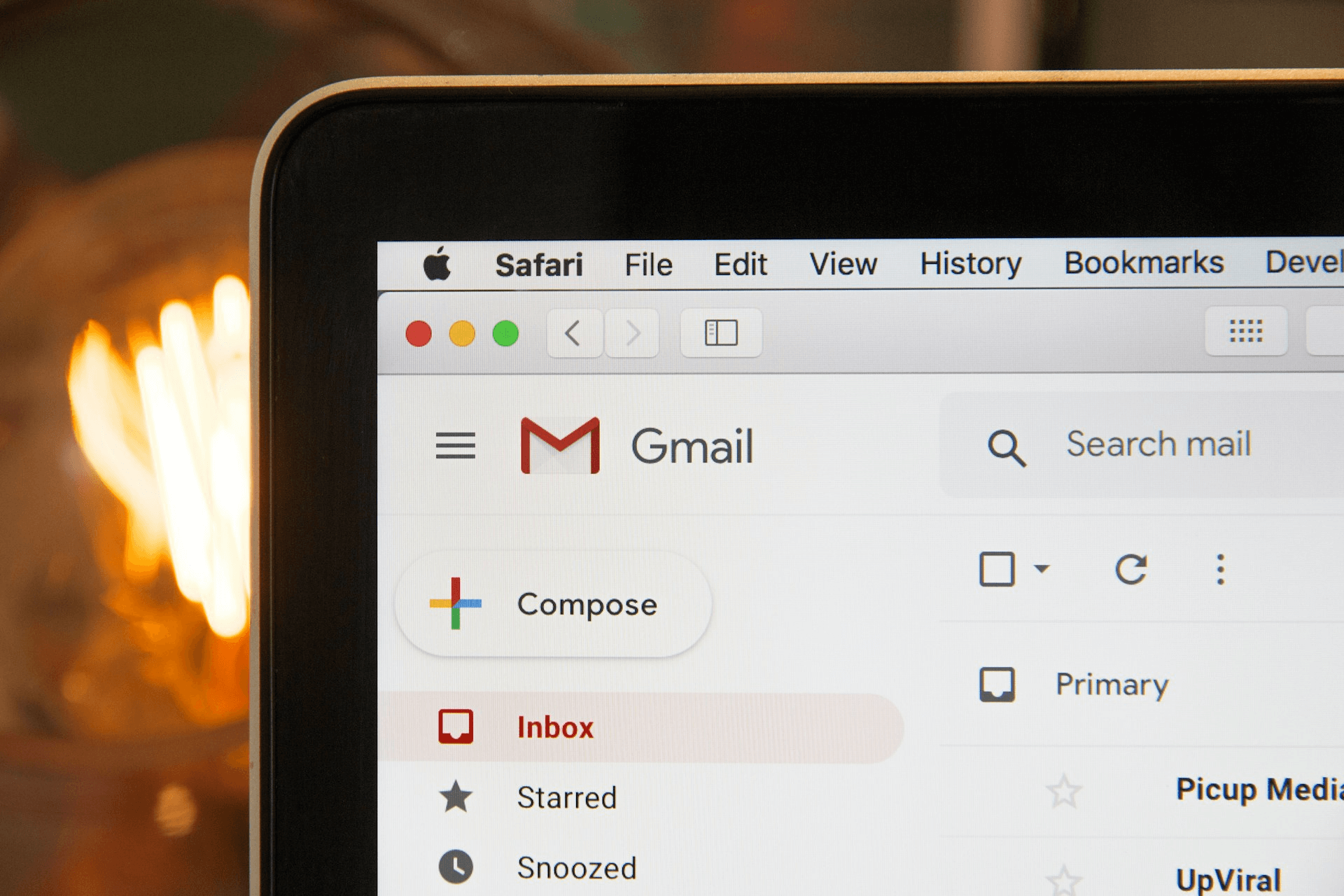 Photo by Stephen Phillips - Hostreviews.co.uk on Unsplash
Photo by Stephen Phillips - Hostreviews.co.uk on Unsplash
Manual Email Order Management (The Old Way)
- Sorting through emails (often hundreds!)
- Manually copying out relevant order details
- Entering data into a separate system or spreadsheet
- Tracking the status of each order
What is Appraisal Inbox Order Forward?
Order Forward is an innovative feature that automatically adds appraisal orders to your Appraisal "Inbox" (get it?). By simply forwarding your order request and quote emails to a special email address, the system processes the information and automatically adds the order and kicks off your appraisal order workflow.
Key Benefits of Order Forward
- Time-saving: Eliminates manual data entry and reduces administrative tasks
- Accuracy: Minimizes errors associated with manual input
- Efficiency: Streamlines getting new orders into your system quickly
- Focus: Allows appraisers to dedicate more time to value-added tasks
How Does Order Forward Work?
Using Order Forward is straightforward and user-friendly. Here's a step-by-step breakdown of the process:
- Receive an order request or quote email from an AMC, lender, or client
- Forward the email to order@forward.appraisalinbox.email
- Appraisal Inbox automatically processes the email and extracts the relevant order information
- A new order is added to your Appraisal "Inbox", ready for your review and action
Advanced Automation with Auto-Forwarding
To further streamline your workflow, consider setting up auto-forwarding rules in your email client. This additional step ensures that all incoming order requests are automatically sent to Order Forward, reducing the need for manual intervention.
Handling PDF Attachments
Order Forward goes beyond simple email processing. The feature includes the ability to extract order details when they are included as PDF attachments in an email order request. This ensures that crucial order details are captured and added to your Appraisal "Inbox".
Automate Your Email Order Requests
Order Forward is more than just a feature; it's a productivity multiplier for real estate appraisers. By streamlining one of the most time-consuming aspects of appraisal work, it allows professionals to focus on what they do best: providing accurate and timely property valuations.
Ready to transform your appraisal workflow? Explore how Order Forward can integrate with your current processes and start experiencing the benefits of automated order management today. Learn how to set up Order Forward.
For more information on other productivity-enhancing features, check out our articles on appraisal tasklists and team messaging.
We also have another time saving feature that allows you to push appraisal portal order details directly into Appraisal Inbox. Check out our post on Portal Push to learn more.