Password Security and Management for Real Estate Appraisers
Let’s face it: as a real estate appraiser, you’ve got enough on your plate without worrying about juggling a million passwords. With the numerous bank and lender “order portals” - keeping track of your Anow login and others like AppraisalPort login, Mercury Network login, Reggora login, ValueLink login etc. can be a real headache. That’s where password managers come in – they’re like a secret weapon for storing and auto-filling your passwords securely.
Why Password Managers are Essential for Appraisers
Password managers are specifically designed to securely store and generate strong, unique passwords for each of your online accounts. This is particularly useful for appraisers who need to access multiple portals and systems, each with its own login credentials. By using a password manager, you can:
- Generate and store unique, complex passwords for each account
- Automatically fill passwords for each portal, saving time and reducing errors
- Keep track of password updates and changes, ensuring you’re always up-to-date
- Have access to your passwords from any device, including your phone or tablet
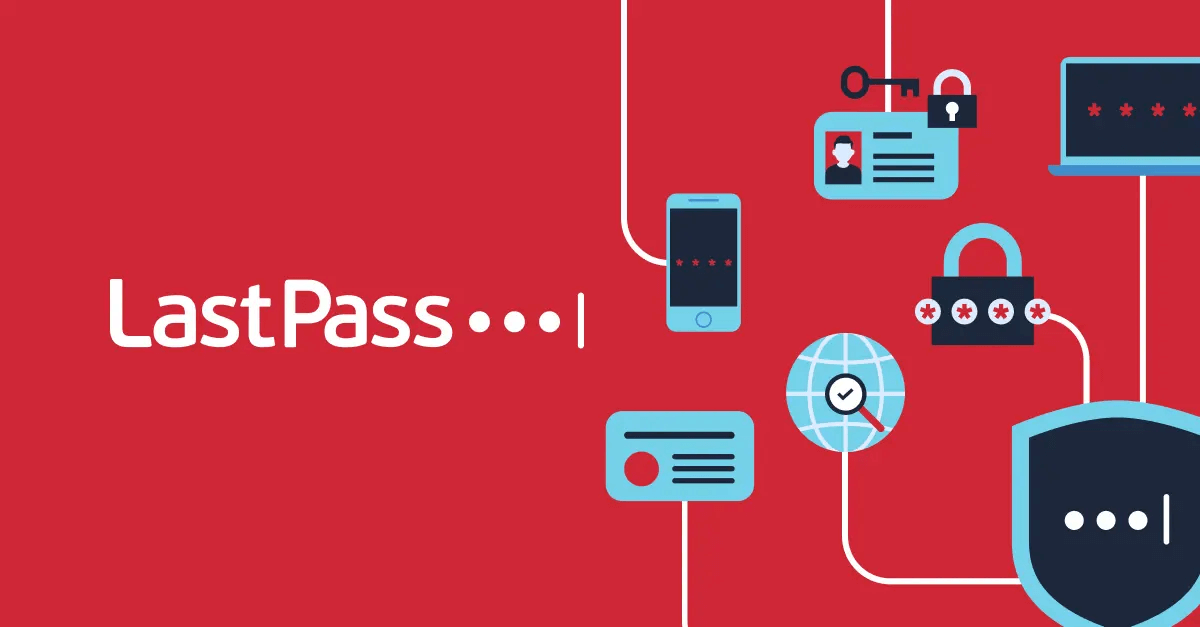
Popular Password Managers for Appraisers
Here are some of the most popular password managers, their pros and cons, and prices:
1. LastPass
- Pros: User-friendly interface, seamless password autofill, and robust security features
- Cons: Limited free version, premium features require subscription
- Price: $3/month (premium), $4/month (teams)
2. KeePass
- Pros: Free, open-source, and highly customizable
- Cons: Steeper learning curve, limited mobile app functionality
- Price: Free (open-source)
3. NordPass
- Pros: Top-notch security features, user-friendly interface, and competitive pricing
- Cons: Limited free version, premium features require subscription
- Price: $1.39/month (premium), $3.59/month (business)
4. Bitwarden
- Pros: Free, open-source, and feature-rich, with robust security features
- Cons: Limited user support, can be overwhelming for beginners
- Price: Free (basic), $4/month (business)
5. 1Password
- Pros: User-friendly interface, robust security features, and seamless password autofill
- Cons: Limited free version, premium features require subscription. Most expensive.
- Price: $2.99/month (premium), $7.99/month (business)
Choosing the Right Password Manager for You
When selecting a password manager, consider the following factors:
- Ease of use: Choose a manager with an intuitive interface that fits your needs.
- Security features: Look for robust encryption, two-factor authentication, and password generation capabilities.
- Compatibility: Ensure the manager is compatible with your devices and browsers.
- Pricing: Consider the cost and whether it fits within your budget.
Set up a Password Manager for your Appraisal Practice
Just like any business that spends a lot of time using various web services, password security and management are critical for real estate appraisers. A good password manager can make your life easier so that you don’t have to try to remember 100 different passwords, and instead - can use machine-generated passwords that are unique, complex and more secure.
For more tips on enhancing your computer security, check out our guide on ad blockers for real estate appraisers, email security best practices for real estate appraisers and antivirus software for real estate appraisers.
Recent Posts
Feature Spotlight: File Number Configuration
Discover how Appraisal Inbox's File Number Configuration automates consistent file numbering for app...
Read moreFeature Spotlight: Two-Way Sync for Google & Outlook Calendars
Sync appraisal schedules automatically between Appraisal Inbox, Google Calendar, and Microsoft Outlo...
Read moreFeature Spotlight: Portal Push
Discover how Portal Push eliminates manual data entry, saving appraisers hours of time with one-clic...
Read more